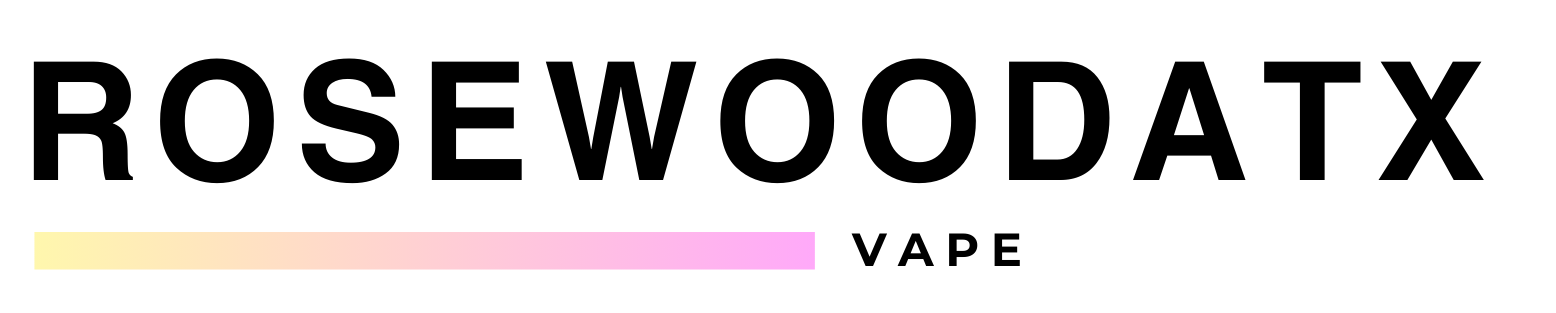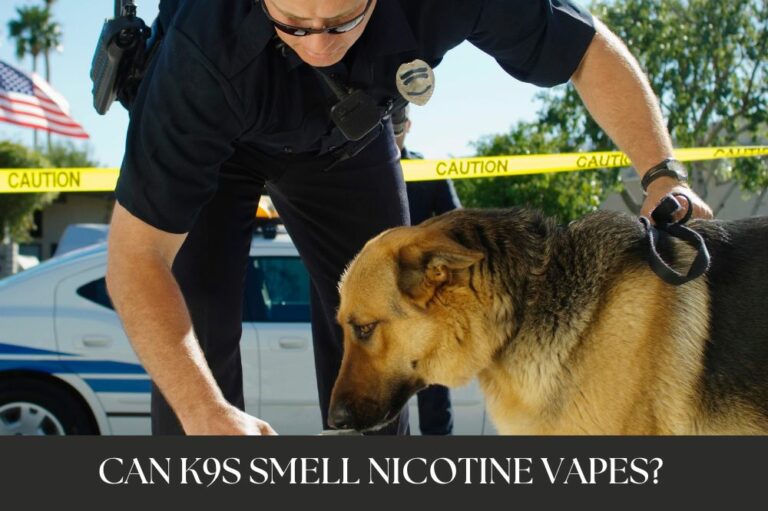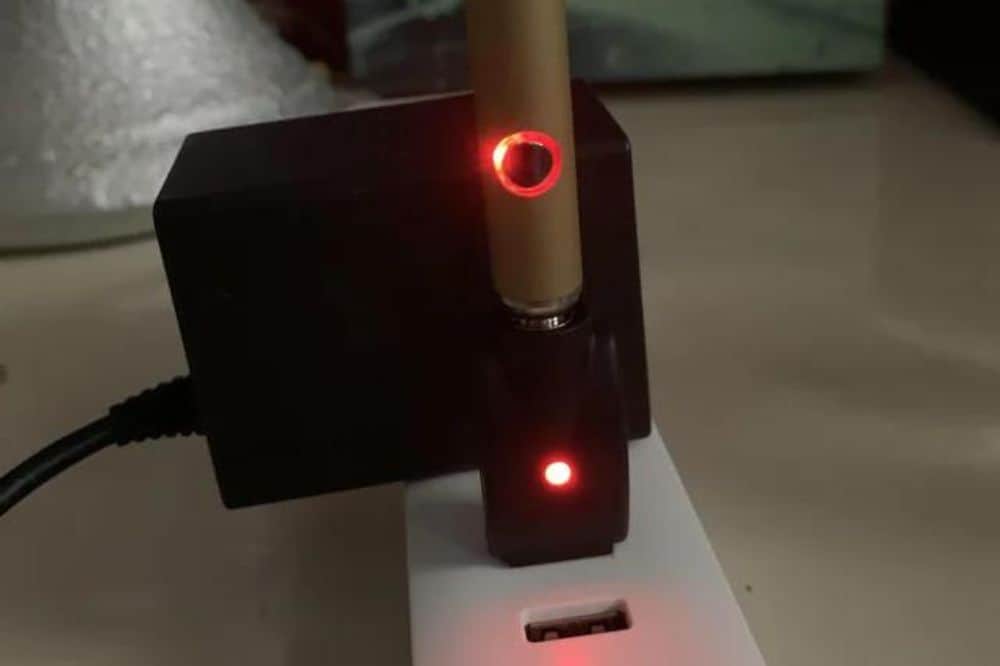
Vaping is a convenient and healthier alternative to smoking tobacco cigarettes, but however well they are made, the extra technology and design features included in modern vapes mean there is always the possibility of them going wrong.
Vape pens usually alert you to potential problems through flashing lights and other error messages – so to help you troubleshoot your vape, in this post, we discuss the question, why is my vape pen flashing red when charging?
Why Is My Vape Pen Flashing Red When Charging?
Learn about your device
Before we talk about what a red light flashing during charging means, we need to say a few words about something that might seem obvious but that is easily overlooked.
Nowadays, there is an almost bewildering range of vapes on the market made by a large and increasing number of companies, and vapes from different manufacturers don’t function in the same way.
This means the way a vape pen from one company behaves when charging might differ from a model made by another – so to work out whether your vape is functioning normally or has developed a fault, you need to learn how it works.
For example, many vapes have lights that come on or flash while charging – and when charging is finished, the light goes off.
However, some people using a new pen for the first time might panic and think it’s broken if the light goes off when in fact, it’s simply fully charged and functioning correctly – and something similar could happen if someone saw their vape pen flashing red.
As a result, before starting to worry about whether your new vape pen is faulty, the first thing you need to do is read the instructions that came with it to find out how it should behave when everything is functioning correctly.
SPIRITBAR Katana BP10000
- Slender, leather-textured body reminiscent of a katana handle for an authentic samurai feel
- Unique samurai-inspired e-liquid flavor - fruity yet not too sweet, with a luxurious, elegant aroma
- Powerful 650mAh rechargeable battery for extended vaping time
- Large 18ml e-liquid capacity and 10,000 puff capacity
- Advanced mesh coil and e-liquid & power display screens for optimal vaping experience
The special juice captures the essence of the samurai spirit with its rich, smoothly pulsating flavor that brings new satisfaction with every puff. The device's slender, leather-textured design evokes the grip of a samurai's katana, making this product a perfect choice for beginner vapors.
This way, you’ll have a much clearer idea of what it should be doing – and you’ll know when it starts doing something unusual.
Possible causes of a flashing red light during charging
Assuming you’ve read your instruction manual and you understand what your vape pen should and shouldn’t be doing, now let’s look at some of the most likely causes for a vape pen flashing red during charging.
1. Vape pen is charging normally
Although vape pens all work differently and use colored and flashing lights to give you different messages, one possible interpretation of a flashing red light during charging is simply that the pen is charging correctly.
Check your instruction manual to see if this is the case, and if so, simply leave it to finish charging. When the light stops blinking or changes to green, it means your pen is fully charged and ready for use again.
2. Battery is very low or empty
With other models, a flashing red light is used to tell you that the vape pen was empty or very nearly empty when you plugged it in to charge.
SPIRITBAR Jack’s Flask 9000 Puffs
- Stylish pirate flask-shaped body providing an exciting vaping experience
- Delivering up to 9000 puffs per device
- 20ml e-liquid capacity with 50mg nicotine strength for satisfying throat hit
- Specialized pirate-themed e-juice flavors for rich, swirling taste
- Premium mesh coil optimizes flavor profile for maximum vaping enjoyment
This disposable vape captures the daring spirit of the high seas with its flask styling and signature pirate e-juice flavors. The extraordinary battery life provides 9000 indulgent puffs for extended vaping pleasure. Live boldly and freely with the Jack's Flask - a legendary vaping experience fit for a pirate's adventures.
When this happens, it will continue to blink red for the first part of the charge, but then when it reaches a certain level, the light will change – perhaps to orange or green, depending on your model.
Again, the best thing to do is to check the instruction manual to find out what your pen should be doing and what the different types of light are telling you – but it could just be that there’s no problem and that your vape is simply charging correctly.
3. Battery connection problem
Although in some vape pen models, a red light can be used to tell you that the vape is charging correctly, in others it can indicate that there is an error or problem somewhere, and one cause for this can be a problem with the battery connection.
If the battery isn’t connected properly, it won’t be able to receive any charge, and this can result in a flashing red light – and there can be several reasons for this.
One possibility could be that the battery is simply not fitted correctly, so if you are using a vape with a removable battery, check that it is fitted correctly and that it is properly lined up with the terminals at each end.
You can also try giving it a little wiggle to see it this helps line it up correctly.
Also, check that the battery and terminals are not dirty – and if they are, remove any dirt or fluff using a small brush and try again.
Once you have checked the battery and made sure it is properly inserted, you can then try charging it again to see if the problem has been fixed.
You should also check that the battery or the connectors are not damaged or corroded as this would also cause a battery connection issue.
4. Overheating
Another error message that a flashing red light during charging could be trying to give you is that your vape pen is overheating, and there can be many reasons for this to happen.
For example, if you use a charger that isn’t compatible with your vape, it may cause the battery to overheat, resulting in a flashing red light.
Another possibility is if you leave the vape to charge for too long. When most vapes are fully charged, they simply switch off, the light goes out and they stop charging.
SPIRITBAR Katana BP10000
- Slender, leather-textured body reminiscent of a katana handle for an authentic samurai feel
- Unique samurai-inspired e-liquid flavor - fruity yet not too sweet, with a luxurious, elegant aroma
- Powerful 650mAh rechargeable battery for extended vaping time
- Large 18ml e-liquid capacity and 10,000 puff capacity
- Advanced mesh coil and e-liquid & power display screens for optimal vaping experience
The special juice captures the essence of the samurai spirit with its rich, smoothly pulsating flavor that brings new satisfaction with every puff. The device's slender, leather-textured design evokes the grip of a samurai's katana, making this product a perfect choice for beginner vapors.
However, this is not always the case, and sometimes a malfunction may cause the vape to overheat if you leave it on charge for too long.
Finally, the overheating could also be due to a faulty battery or a battery that isn’t compatible with your vape.
In any case, if you suspect your vape is overheating – and you may be able to establish this just by touching it – you should disconnect it immediately since an overheating battery or vape pen can be dangerous.
If you have spare batteries, cables or vape pens, you can also try the various components in different combinations to work out exactly where the problem is coming from.
5. Faulty battery
Similarly, a faulty battery can cause a red light to flash in some vape models, even if it doesn’t overheat.
You can check if the battery is faulty by trying the vape pen with a different battery if you have a spare. If not, you should take it to a vape shop for a professional diagnosis.
6. Faulty charger
If you use an external charger, this could also be the source of the fault that is causing the red light to flash. Again, either try a different charger or take it to a vape shop to confirm the issue.
7. Incompatible voltage
If the voltage you are using is too high or too low, this may cause a red light to flash.
For example, many vape pens are designed to be charged off laptops and not mains power supplies, and plugging one directly into the mains may cause a red light to flash.
As always, refer to your user manual for advice.
8. Software or firmware issue
Finally, the issue may be due to the software or firmware requiring an update. If you know how to perform the update, check if it’s required and then go ahead and do it.
If not, you may also be able to resolve the issue by resetting your vape to factory settings.
Next Level Vaping: Built-In Usage Tracking
Early disposable vapes lacked LED indicators, so users could only tell the battery needed charging when vapor production stopped completely. This provided no visibility into remaining battery life prior to that point.
Later versions added basic lights that blinked when the battery ran low. This gave some forewarning, but puff count remained a mystery.
Today’s most advanced disposables integrate displays showing exact battery percentage. E-liquid levels are also depicted in descending bars, informing users when e-juice run empty.
With these detailed dual screens, vapers know precisely how many puffs remain for both optimal battery and fluid use. There is complete visibility rather than guesswork around charging and replacement needs.
Building on the convenience of disposable vaping, SPIRITBAR Vape has introduced innovative new options like the SPIRITBAR Jack’s Flask and SPIRITBAR Katana disposable vapes. Thanks to large e-liquid reservoirs, these products deliver an exceptional 9000-10000 puffs. Helpful features include e-liquid and power display screens so vapers can monitor usage.
Despite the premium quality and performance, SPIRITBAR‘s disposables remain affordable. Jack’s Flask and Katana ship free when purchasing just two devices. Vapers can enjoy bold pirate-inspired or refined samurai flavors for an accessible price.
Other tips for avoiding a red flashing light
1. Use the charger that came with your vape
Always use the charger that came with your vape pen since other generic chargers may not be fully compatible.
You may find that a replacement charger seems to work fine at first, but after a while, it begins to cause issues.
For this reason, if you lose or otherwise need to replace your charger, it’s always best to buy an official one made by the company that produced your vape pen rather than a cheaper one that is supposedly compatible.
2. Don’t charge for extended periods
Even if your vape pen stops charging when full, don’t get into the habit of leaving it plugged in for extended periods since this can potentially cause damage to the battery or cause it to malfunction.
3. Consider using a disposable
Instead of using a rechargeable, reusable vape, consider using a disposable version. This will mean you never need to worry about charging issues since the vape pen comes with enough charge for you to use up all the vape juice inside.
There are many brands on the market, but a good example would be the Spiritbar Katana BP10000.
Each of these disposable vapes can deliver 10,000 puffs, features a power screen display and boasts a slender body and leather feel designed to replicate the handle of a Japanese katana sword, making it both super-stylish and comfortable to hold.
Learn about your vaping device
As we’ve seen, different vaping devices function differently, and there is no universal meaning to a flashing red light across all models and brands – sometimes a flashing red light means there is a problem, but it can also mean that the vape is charging normally.
As a result, the best advice is to start by learning what a red flashing light on your brand of vape means – and then you’ll be able to decipher what your vape is trying to tell you if it ever starts flashing red during charging.