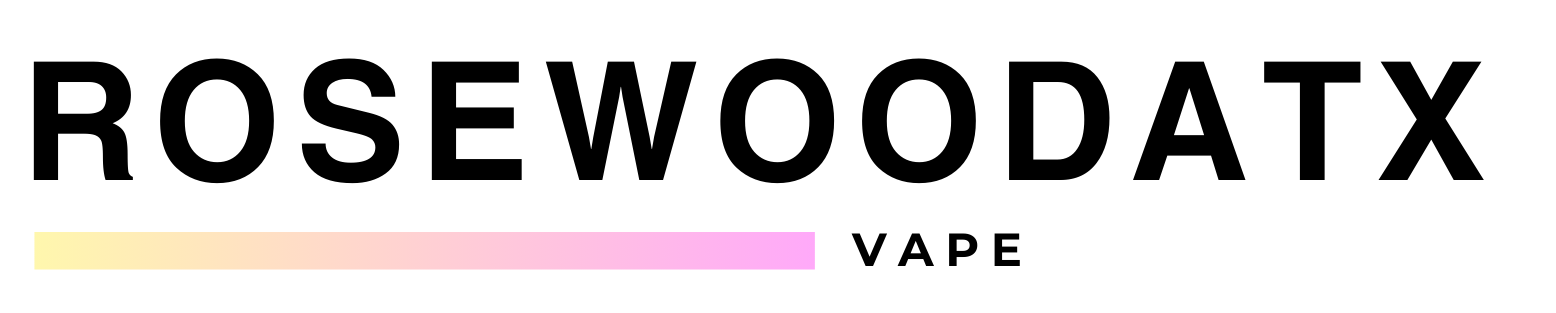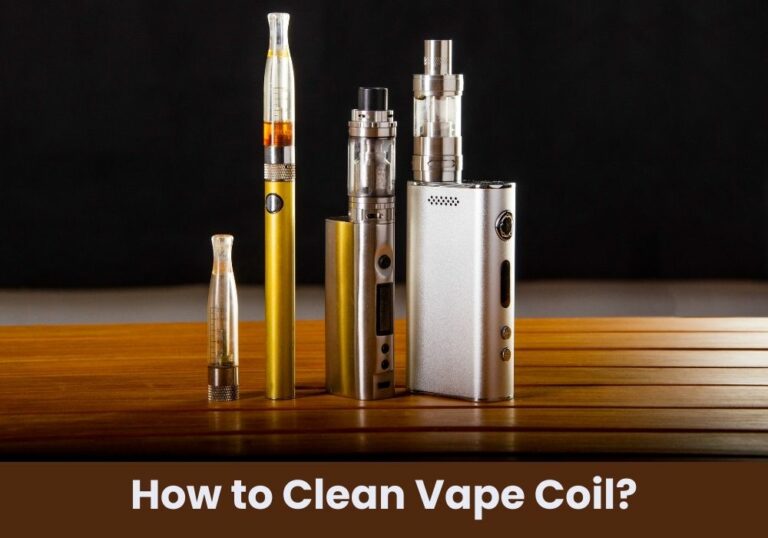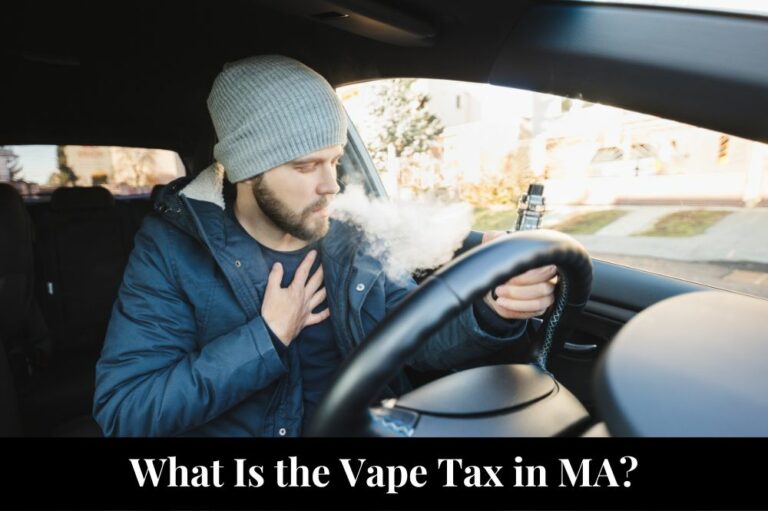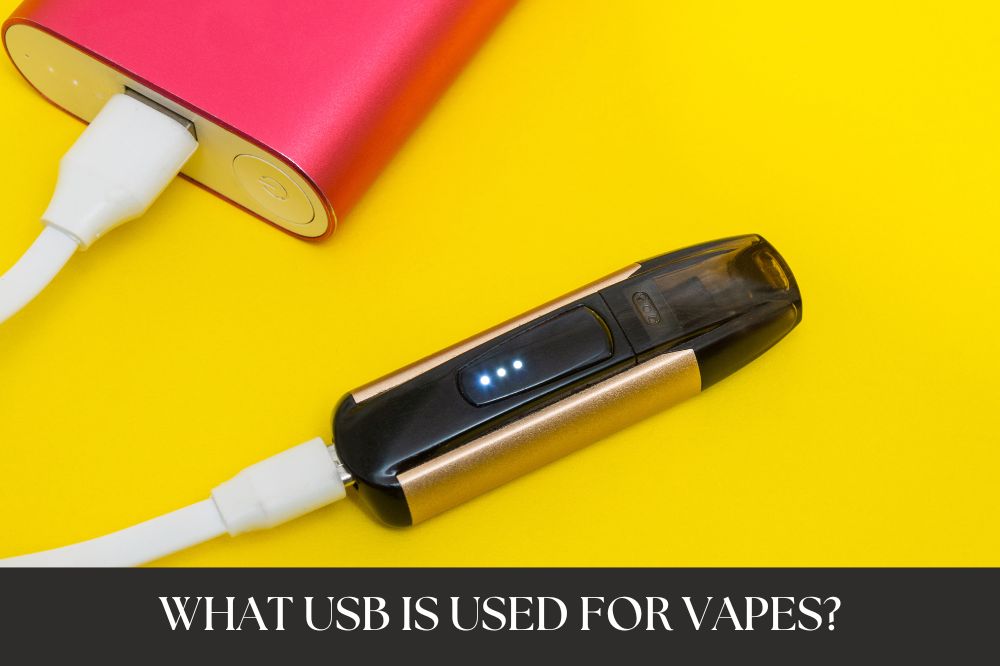
So, you want to know what USB is used for vapes? Well, you’ve come to the right place! USB, or Universal Serial Bus, is a type of connection used to charge and power electronic devices, including vapes.
USB charging ports are commonly found at the bottom of vape pens and are used to charge the battery. Some vape pens also use USB ports to connect to a computer for firmware updates or to adjust settings. USB charging is a convenient way to keep your vape pen powered up and ready to go.
But be careful! Not all USB charging cables are created equal. Using a low-quality or incompatible USB cable to charge your vape pen can cause damage to the battery or even start a fire. Always use the cable that came with your vape pen or purchase a high-quality replacement from a reputable source.
The Vaping Vortex: USBs and Vapes
So, you’ve got yourself a vape and you’re wondering what that little port on the bottom is for? Well, my friend, that’s a USB port! And it’s not just for show, it serves a very important purpose.
First of all, let’s talk about what a USB is. USB stands for Universal Serial Bus, but you don’t need to remember that. What you do need to know is that it’s a standard connection that allows you to transfer data and power between devices.
In the case of vapes, USB ports are used for charging the battery. Most vapes these days come with a rechargeable battery, and the USB port allows you to charge it up quickly and easily. No need to mess around with any fiddly wires or plugs – just plug it into your computer or a USB wall adapter and you’re good to go.
But that’s not all – some vapes also come with firmware that can be updated via USB. This means that if there are any bugs or glitches in the software, the manufacturer can release an update that you can download and install via USB. This can improve the performance of your vape and even add new features.
SPIRITBAR Katana BP10000
- Slender, leather-textured body reminiscent of a katana handle for an authentic samurai feel
- Unique samurai-inspired e-liquid flavor - fruity yet not too sweet, with a luxurious, elegant aroma
- Powerful 650mAh rechargeable battery for extended vaping time
- Large 18ml e-liquid capacity and 10,000 puff capacity
- Advanced mesh coil and e-liquid & power display screens for optimal vaping experience
The special juice captures the essence of the samurai spirit with its rich, smoothly pulsating flavor that brings new satisfaction with every puff. The device's slender, leather-textured design evokes the grip of a samurai's katana, making this product a perfect choice for beginner vapors.
Now, you might be wondering if you can use any old USB cable to charge your vape. The answer is usually yes, but it’s always best to check the manufacturer’s instructions to be sure. Some vapes require a specific type of USB cable, so it’s worth double-checking before you plug in.
So there you have it – USB ports are an essential part of modern vapes. They make charging your battery a breeze and even allow you to update the firmware for improved performance. So go ahead and plug in that USB cable – your vape will thank you for it!
USB Types: The Good, The Bad and The Vapey
When it comes to charging your vape, not all USBs are created equal. Here’s a breakdown of the two most common types of USBs you’ll encounter and what you need to know about each one.
Micro USB: The Old Reliable
Ah, the trusty micro USB. It’s been around for ages and it’s still the most common type of USB you’ll find on vapes. It’s small, it’s cheap, and it gets the job done. But don’t let its familiarity fool you – there are some downsides to the micro USB.
SPIRITBAR Jack’s Flask 9000 Puffs
- Stylish pirate flask-shaped body providing an exciting vaping experience
- Delivering up to 9000 puffs per device
- 20ml e-liquid capacity with 50mg nicotine strength for satisfying throat hit
- Specialized pirate-themed e-juice flavors for rich, swirling taste
- Premium mesh coil optimizes flavor profile for maximum vaping enjoyment
This disposable vape captures the daring spirit of the high seas with its flask styling and signature pirate e-juice flavors. The extraordinary battery life provides 9000 indulgent puffs for extended vaping pleasure. Live boldly and freely with the Jack's Flask - a legendary vaping experience fit for a pirate's adventures.
For one thing, it’s not reversible. That means you have to make sure you plug it in the right way or risk damaging your vape. And if you’re like most people, you probably have a million other devices that use micro USB, which means you’re always fighting over charging cables.
USB-C: The New Kid on the Block
USB-C is the new hotness in the world of USBs. It’s faster, it’s reversible, and it’s quickly becoming the standard for all sorts of devices. But is it right for your vape?
Well, that depends. If your vape supports USB-C, then you should definitely consider using it. It’ll charge your vape faster and it’s more convenient than the old micro USB. But if your vape doesn’t support USB-C, then you’re out of luck.
One thing to keep in mind is that USB-C cables can be a bit more expensive than micro USB cables. But hey, you get what you pay for, right?
So there you have it – a quick rundown of USB types for vapes. Whether you stick with the old reliable micro USB or upgrade to the new kid on the block USB-C, just make sure you’re using the right cable for your device. Happy vaping!
Powering Up: How USBs Charge Vapes
So you’ve got your shiny new vape, and you’re ready to start using it. But before you can take your first puff, you need to charge it up. And what better way to do that than with a trusty USB cable?
USB cables are a popular choice for charging vapes because they’re easy to use and widely available. Most vapes come with a USB cable included in the box, so you don’t even need to buy one separately. Plus, USB cables are compatible with a wide range of devices, from laptops to wall adapters to car chargers.
To charge your vape with a USB cable, simply plug one end of the cable into your vape and the other end into a power source. Depending on the vape model, you may need to remove the battery and charge it separately, or you may be able to charge the vape while it’s still assembled.
It’s important to note that not all USB cables are created equal. Some cables may not provide enough power to charge your vape, while others may provide too much power and damage the battery. To ensure that you’re using the right cable for your vape, check the manufacturer’s instructions or consult with a knowledgeable salesperson.
In summary, USB cables are a convenient and easy-to-use option for charging your vape. Just be sure to use the right cable for your device, and you’ll be puffing away in no time.
SPIRITBAR Katana BP10000
- Slender, leather-textured body reminiscent of a katana handle for an authentic samurai feel
- Unique samurai-inspired e-liquid flavor - fruity yet not too sweet, with a luxurious, elegant aroma
- Powerful 650mAh rechargeable battery for extended vaping time
- Large 18ml e-liquid capacity and 10,000 puff capacity
- Advanced mesh coil and e-liquid & power display screens for optimal vaping experience
The special juice captures the essence of the samurai spirit with its rich, smoothly pulsating flavor that brings new satisfaction with every puff. The device's slender, leather-textured design evokes the grip of a samurai's katana, making this product a perfect choice for beginner vapors.
Data Transfer: Not Just for Charging Anymore
So you thought USB was only good for charging your vape pen? Think again! USB also allows for data transfer, which can come in handy for a variety of purposes.
For example, some vape pens come with software that can be updated via USB. This allows for bug fixes, new features, and improved performance. So if you’re having issues with your vape pen, check to see if there’s an update available.
USB data transfer can also be used to monitor your vaping habits. Some vape pens come with companion apps that can track your usage, analyze your sessions, and even recommend new products based on your preferences.
In addition, USB data transfer can be used to customize your vape pen settings. For example, you may be able to adjust the temperature, wattage, or voltage of your device via USB. This can allow for a more personalized vaping experience.
So next time you plug in your vape pen, remember that USB is not just for charging anymore. It can also help you stay up-to-date, monitor your usage, and customize your device. Who knew USB could be so versatile?
USBs and Vape Safety: A Cautionary Tale
So, you’ve got a vape with a USB port. Awesome! You can charge it anywhere, anytime, right? Well, not so fast. While USB charging may seem convenient, it can actually be quite dangerous if not done properly.
First off, let’s talk about the USB port itself. Some vapes have USB ports that are only meant for firmware updates, not charging. So, if you try to charge your vape through this type of USB port, you could end up damaging your device. Always check your vape’s manual to see if the USB port is for charging before you plug it in.
Assuming your vape does have a USB port for charging, you still need to be careful. Charging your vape through a computer or other device may seem convenient, but it can also be risky. USB ports on computers are not designed to handle the high voltage required by most vapes. This can cause the battery to overheat and even explode, which is obviously not ideal.
So, what’s the solution? Well, the safest way to charge your vape is to use a dedicated charger designed specifically for your device. This will ensure that the voltage is correct and that your battery is charged safely. Plus, many chargers come with additional safety features like overcharge protection, which can help prevent accidents.
In conclusion, while USB charging may seem like a great option for your vape, it’s important to be cautious. Always check your vape’s manual to see if the USB port is for charging, and if it is, use a dedicated charger designed for your device. By taking these simple steps, you can help ensure that your vape is charged safely and that you can continue to enjoy it for years to come.
When USBs Go Wrong: Troubleshooting Tips
So, you’ve plugged in your vape pen to charge it up, but it doesn’t seem to be working. Don’t panic! Here are some troubleshooting tips to help you get your vape pen back up and running.
Check the Connection
First things first, make sure the USB cable is securely plugged into both the vape pen and the power source. If the connection is loose, your vape pen won’t charge properly. Wiggle the cable a bit to make sure it’s in there snugly.
Try a Different Cable
If the connection looks good, but your vape pen still isn’t charging, try a different USB cable. Sometimes cables can go bad over time, and switching to a new one might do the trick.
Check the Power Source
If you’re still having trouble, check the power source. Is the outlet you’re using working properly? Is the USB port on your computer or wall charger functioning correctly? Try plugging your vape pen into a different power source to see if that makes a difference.
Clean the Charging Port
If none of the above steps work, it’s possible that the charging port on your vape pen is dirty or clogged. Use a small brush or toothpick to gently clean out any debris that might be blocking the connection.
Remember, if you’re still having trouble with your vape pen, it’s always a good idea to consult the manufacturer’s instructions or contact customer support for further assistance. Happy vaping!
Choosing Your USB: A Vaper’s Guide
So, you’ve got your vape pen and now you need a USB to charge it. But which one should you choose? Fear not, my friend. Here’s a guide to help you pick the perfect USB for your vaping needs.
First things first, make sure the USB you choose is compatible with your vape pen. Some vape pens require a specific type of USB, so double-check before you buy. You don’t want to end up with a USB that won’t fit your pen. That’s like trying to fit a square peg into a round hole. It just won’t work.
Next, consider the length of the USB. Do you need a long one or a short one? If you’re charging your vape pen at your desk, a short USB might be all you need. But if you’re on the go and need to charge your pen in your car, a longer USB might be more convenient.
Another thing to keep in mind is the charging speed. Some USBs charge faster than others. If you’re in a hurry and need your vape pen charged ASAP, look for a USB with a higher charging speed. It’s like hitting the nitrous button in a race. You’ll be back to vaping in no time.
Lastly, consider the durability of the USB. You don’t want a flimsy USB that will break after a few uses. Look for a USB made with quality materials that can withstand wear and tear. You want a USB that’s in it for the long haul, just like your vape pen.
In summary, when choosing a USB for your vape pen, make sure it’s compatible, consider the length, charging speed, and durability. With these factors in mind, you’ll be able to choose the perfect USB for your vaping needs. Happy vaping!