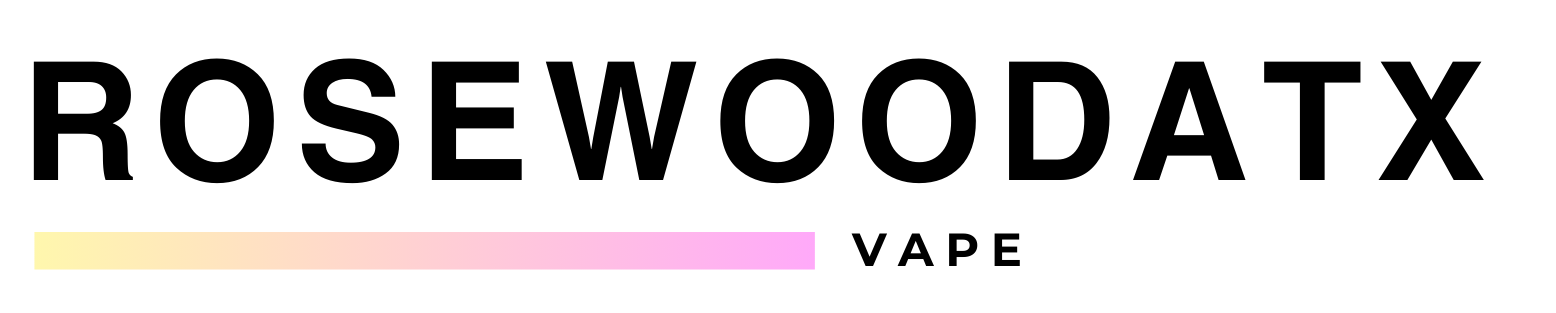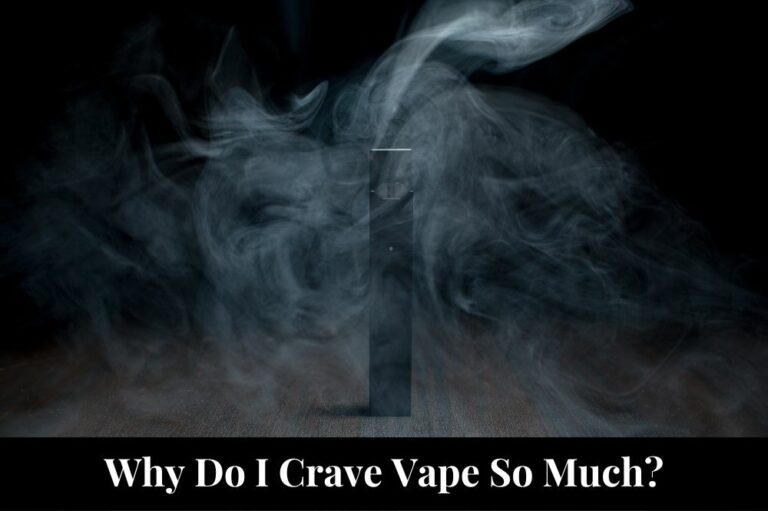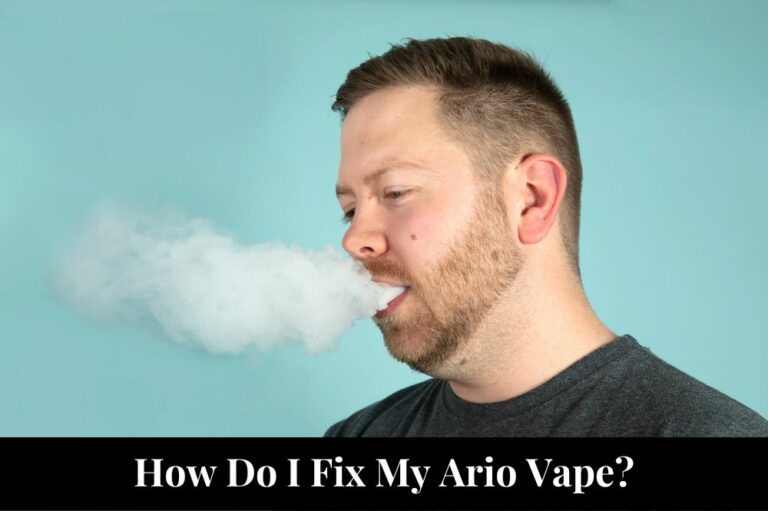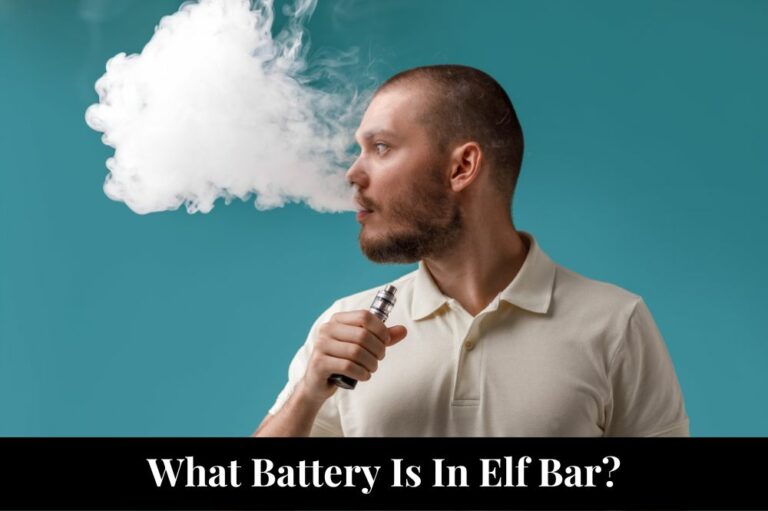If you’re a vaper, you may have experienced your vape flashing when you try to use it, even though you thought there was still e-liquid left in the tank. This can be frustrating, especially if you’re not sure what’s causing it. So, does a vape flash when empty? The short answer is yes, but there’s more to it than that.
When your vape flashes, it’s usually a sign that the battery is low or the device is malfunctioning. However, if you’ve recently refilled your tank and your vape is still flashing, it could be an indication that the tank is empty. This is because some vapes use sensors that detect the presence of e-liquid in the tank, and if there’s none left, the device will flash to let you know.
It’s worth noting that not all vapes are created equal, and some may not flash when they’re empty. Additionally, some vapes may flash for other reasons, such as a loose connection or a malfunctioning coil. If you’re unsure why your vape is flashing, it’s always best to consult the manufacturer’s instructions or seek advice from a vaping expert.
Understanding Vape Devices
If you’re new to vaping, it’s important to understand the components of a vape device and how it works. This knowledge will help you troubleshoot any issues you may encounter, including whether your vape is flashing because it’s empty.
Components of a Vape Device
There are several components to a vape device, including:
SPIRITBAR Katana BP10000
- Slender, leather-textured body reminiscent of a katana handle for an authentic samurai feel
- Unique samurai-inspired e-liquid flavor - fruity yet not too sweet, with a luxurious, elegant aroma
- Powerful 650mAh rechargeable battery for extended vaping time
- Large 18ml e-liquid capacity and 10,000 puff capacity
- Advanced mesh coil and e-liquid & power display screens for optimal vaping experience
The special juice captures the essence of the samurai spirit with its rich, smoothly pulsating flavor that brings new satisfaction with every puff. The device's slender, leather-textured design evokes the grip of a samurai's katana, making this product a perfect choice for beginner vapors.
- Battery: This is the power source for the device.
- Atomizer: This is the component that heats up the e-liquid and turns it into vapor.
- E-liquid: This is the flavored liquid that is vaporized by the atomizer.
- Cartridge or tank: This is where the e-liquid is stored.
How a Vape Device Works
When you inhale from a vape device, the battery powers the atomizer, which heats up the e-liquid in the cartridge or tank. This creates vapor, which you inhale and exhale.
As you use your vape device, the e-liquid in the cartridge or tank will eventually run out. When this happens, you may notice that the device is flashing. The exact pattern of the flashing can vary depending on the device, but it’s a common indicator that the e-liquid is empty.
SPIRITBAR Jack’s Flask 9000 Puffs
- Stylish pirate flask-shaped body providing an exciting vaping experience
- Delivering up to 9000 puffs per device
- 20ml e-liquid capacity with 50mg nicotine strength for satisfying throat hit
- Specialized pirate-themed e-juice flavors for rich, swirling taste
- Premium mesh coil optimizes flavor profile for maximum vaping enjoyment
This disposable vape captures the daring spirit of the high seas with its flask styling and signature pirate e-juice flavors. The extraordinary battery life provides 9000 indulgent puffs for extended vaping pleasure. Live boldly and freely with the Jack's Flask - a legendary vaping experience fit for a pirate's adventures.
If you’re unsure whether your vape is flashing because it’s empty, you can check the cartridge or tank to see if there’s any e-liquid left. Some devices also have a feature that allows you to check the battery level, which can help you determine if the device is flashing because it’s empty or because the battery is low.
In general, it’s a good idea to keep an eye on the e-liquid level in your vape device and refill it before it runs out completely. This will help ensure that you always have a satisfying vaping experience and that you don’t damage the atomizer by vaping with an empty tank.
Signs of an Empty Vape
When you’re vaping, you might be wondering how to tell if your vape is empty. It’s important to know when to dispose of a disposable vape or when to refill a refillable one. Here are some signs to look out for:
Vape Flashing
One of the most common indicators that your vape is empty is when the LED light on your device starts to flash. According to Vaping360, the easiest way to tell if your disposable vape is done is to look for an LED light. If the indicator light blinks 3-10 times while or after you take a puff, the battery is depleted. The color of the light and the number of times it blinks will vary from device to device.
Other Indicators
If your vape doesn’t have an LED light, there are other signs that you can look out for. According to The Smoky Box, for a disposable vape or one that you use over and over again, a sign that it’s out of vape juice is that there’s no vapor despite the device getting hot. You may be able to turn the vape pens on but you fail to get any hit from it. As the device gets hotter, these oil vape pens will start to damage.
Another indicator that your vape is empty is when you start to notice a burnt, charred taste to your vapor. As The Vapor Shoppe explains, when you run out of e-liquid (but still have battery power), the atomizer still heats. Since it doesn’t have vape juice to absorb the heat and vaporize, the heat is absorbed by the wick, which is usually made of cotton. This can cause the wick to burn and produce a burnt taste.
SPIRITBAR Katana BP10000
- Slender, leather-textured body reminiscent of a katana handle for an authentic samurai feel
- Unique samurai-inspired e-liquid flavor - fruity yet not too sweet, with a luxurious, elegant aroma
- Powerful 650mAh rechargeable battery for extended vaping time
- Large 18ml e-liquid capacity and 10,000 puff capacity
- Advanced mesh coil and e-liquid & power display screens for optimal vaping experience
The special juice captures the essence of the samurai spirit with its rich, smoothly pulsating flavor that brings new satisfaction with every puff. The device's slender, leather-textured design evokes the grip of a samurai's katana, making this product a perfect choice for beginner vapors.
In conclusion, knowing the signs of an empty vape can help you avoid damaging your device or inhaling harmful chemicals. Keep an eye out for flashing lights, lack of vapor production, and burnt tastes to know when it’s time to dispose of or refill your vape.
Reasons Why a Vape Might Flash
If you’re a vaper, you may have experienced your vape flashing when it’s empty. Here are some reasons why your vape might flash:
Low Battery
The most common reason why a vape might flash is because the battery is low or dying. When the battery is running out of power, the vape will give a blinking light (usually red) to let you know it’s time to charge it. Make sure you charge your vape regularly to avoid this issue.
Short Circuit
Another reason why your vape might flash is because of a short circuit. A short circuit occurs when the electrical current flows through an unintended path. This can happen if the wires inside the vape are damaged or if there’s a loose connection. If you suspect a short circuit, stop using your vape immediately and take it to a professional for repair.
Atomizer Connection Issues
The atomizer is the part of the vape that heats up the e-liquid and turns it into vapor. If there’s an issue with the atomizer connection, your vape might flash. This can happen if the atomizer is not screwed in tightly or if there’s debris blocking the connection. Check the connection and clean it if necessary to fix the issue.
In conclusion, there are several reasons why your vape might flash when it’s empty. Make sure to keep your battery charged, watch out for short circuits, and check the atomizer connection regularly to avoid any issues.
Troubleshooting a Flashing Vape
If your vape is flashing, it may be due to an empty cartridge or a battery that needs charging. Here are some troubleshooting steps you can take to fix the issue.
Checking the Battery
The most common reason for a flashing vape is a low battery. Check the battery level and charge the device if necessary. Some devices have a built-in LED indicator that shows the battery level. If your device does not have an indicator, you can try to charge it and see if the flashing stops.
Inspecting the Atomizer
Another reason for a flashing vape is a clogged or damaged atomizer. The atomizer is responsible for heating the e-liquid and producing vapor. If it is not working properly, the device may not produce vapor or may flash. Check the atomizer for any signs of damage or clogs. Clean the atomizer or replace it if necessary.
Looking for Short Circuits
A short circuit can also cause a flashing vape. Check the device for any signs of damage or exposed wires. Short circuits can be dangerous and can cause the device to malfunction or even explode. If you suspect a short circuit, do not use the device and seek professional help.
In conclusion, a flashing vape can be caused by several factors, including an empty cartridge, a low battery, a clogged or damaged atomizer, or a short circuit. By following these troubleshooting steps, you can fix the issue and enjoy your vaping experience.
Preventing Vape Device Issues
To ensure that your vape device lasts as long as possible, there are a few things you can do to prevent issues from arising. Here are some tips to follow:
Regular Maintenance
Regular maintenance is key to keeping your vape device in good condition. Here are some things you should do on a regular basis:
- Clean your device regularly: Use a soft cloth to wipe down the exterior of your device, and use a cotton swab to clean the threading and other small areas. Be sure to avoid getting any liquid inside the device.
- Replace the coil: The coil is the part of the device that heats up the e-liquid and turns it into vapor. Over time, the coil will become worn out and will need to be replaced. Check the user manual to see how often you should replace the coil.
- Charge your device properly: Be sure to use the charger that came with your device, and don’t leave it plugged in for too long. Overcharging can damage the battery and shorten the lifespan of your device.
Proper Usage Tips
In addition to regular maintenance, there are some things you can do to ensure that you’re using your vape device properly. Here are some tips:
- Don’t let the e-liquid run out: When the e-liquid runs out, the device will stop producing vapor and may start to blink. This can damage the device and shorten its lifespan. Be sure to keep an eye on the e-liquid level and refill it as needed.
- Take short puffs: Many disposable vapes have puff limiters to prevent overheating. If your device cuts off and starts blinking during a very long puff, it simply means that you need to take shorter puffs.
- Store your device properly: When you’re not using your device, be sure to store it in a cool, dry place. Avoid leaving it in direct sunlight or in a hot car, as this can damage the battery.