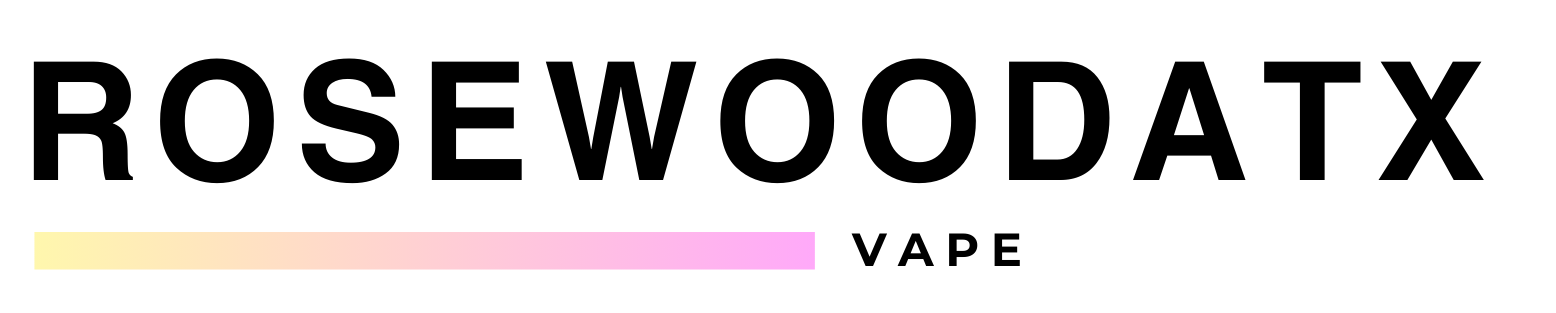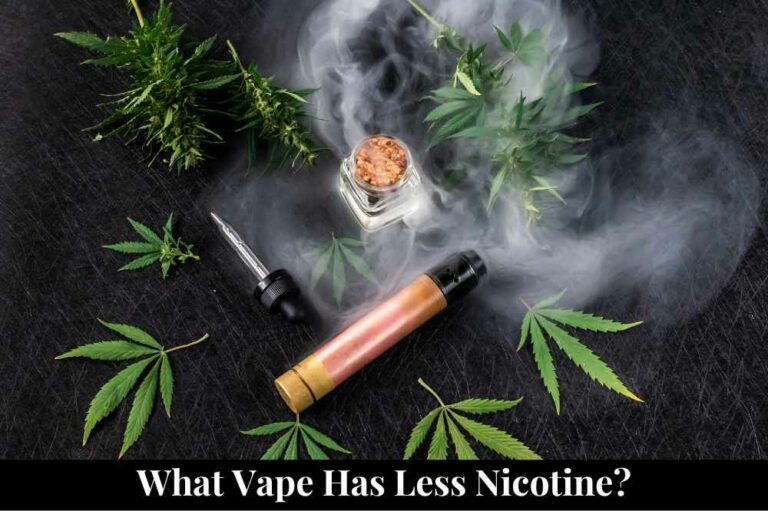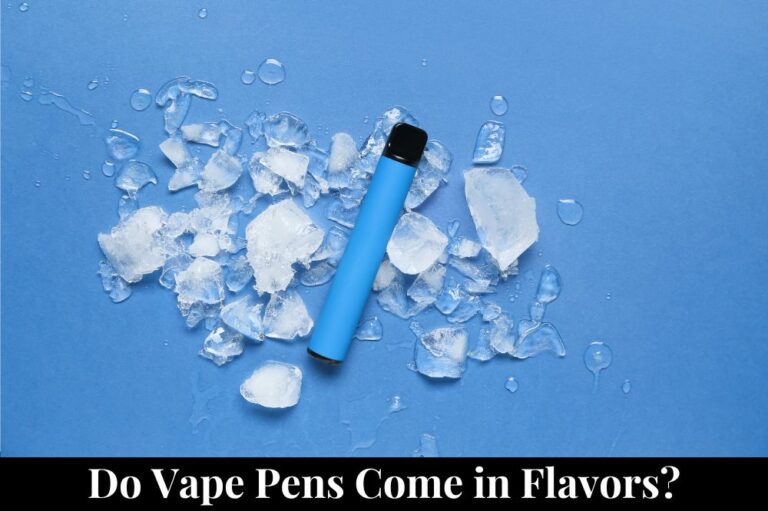If you’re new to vaping, you may be wondering how to charge your Vuse vape. Charging your Vuse is an essential part of keeping it working properly, and it’s important to do it correctly to avoid damaging the device. In this article, I will provide you with a step-by-step guide on how to charge your Vuse vape, including different methods you can use to charge it.
To begin with, it’s important to understand the essential components of your Vuse vape and how they work together. Your Vuse vape comes with a USB charging cable that you can use to charge it. This cable is magnetic and pulls the device into place, keeping it connected to the charger. The charger can be connected to a computer, wall adapter, or car charger, depending on your needs.
There are two main ways to charge your Vuse vape: wired charging and wireless charging. Wired charging involves plugging the USB cable into a port on the device while using an external power source such as a laptop or wall adapter. Alternatively, some models of Vuse vapes offer wireless charging via contact with an inductive charger. In the following paragraphs, I will provide you with more detailed instructions on how to charge your Vuse vape using both wired and wireless methods.
Understanding Vuse Vape
Product Overview
Vuse vape is a popular e-cigarette brand that comes in various flavors and nicotine strengths. The device is designed to provide a satisfying vaping experience to smokers who want to quit smoking. The Vuse vape is compact, easy to use, and comes with a variety of flavors to choose from.
The device uses pre-filled pods that come in different nicotine strengths and flavors. The pods are easy to replace and can be swapped out in seconds. The Vuse vape is designed to be used by smokers who want to quit smoking and is not intended for non-smokers or minors.
Battery Specifications
The Vuse vape uses a rechargeable battery that can be charged using a USB cable. The battery has a capacity of 350mAh, which provides enough power to last for a full day of vaping. The device also has a LED light that indicates the battery level, so you can easily know when the battery needs to be charged.
To charge the Vuse vape, connect one end of the USB cable to a power source and the other end to the Vuse vape device. It takes approximately 70 minutes to fully charge the battery. It is recommended to use the original Vuse charger to avoid any damage to the battery or device.
SPIRITBAR Katana BP10000
- Slender, leather-textured body reminiscent of a katana handle for an authentic samurai feel
- Unique samurai-inspired e-liquid flavor - fruity yet not too sweet, with a luxurious, elegant aroma
- Powerful 650mAh rechargeable battery for extended vaping time
- Large 18ml e-liquid capacity and 10,000 puff capacity
- Advanced mesh coil and e-liquid & power display screens for optimal vaping experience
The special juice captures the essence of the samurai spirit with its rich, smoothly pulsating flavor that brings new satisfaction with every puff. The device's slender, leather-textured design evokes the grip of a samurai's katana, making this product a perfect choice for beginner vapors.
In conclusion, the Vuse vape is a popular e-cigarette brand that is designed to provide a satisfying vaping experience to smokers who want to quit smoking. The device uses pre-filled pods that come in different nicotine strengths and flavors. The battery has a capacity of 350mAh and can be charged using a USB cable. It is recommended to use the original Vuse charger to avoid any damage to the battery or device.
Preparation Before Charging
Before charging your Vuse vape, it is important to ensure that the device is ready to be charged and that you have all the necessary equipment. In this section, I will cover the two main steps to prepare for charging your Vuse vape: checking battery status and gathering necessary equipment.
Checking Battery Status
The first step before charging your Vuse vape is to check the battery status. You don’t want to start charging the device if the battery is already full or completely drained. To check the battery status of your Vuse vape, follow these steps:
SPIRITBAR Jack’s Flask 9000 Puffs
- Stylish pirate flask-shaped body providing an exciting vaping experience
- Delivering up to 9000 puffs per device
- 20ml e-liquid capacity with 50mg nicotine strength for satisfying throat hit
- Specialized pirate-themed e-juice flavors for rich, swirling taste
- Premium mesh coil optimizes flavor profile for maximum vaping enjoyment
This disposable vape captures the daring spirit of the high seas with its flask styling and signature pirate e-juice flavors. The extraordinary battery life provides 9000 indulgent puffs for extended vaping pleasure. Live boldly and freely with the Jack's Flask - a legendary vaping experience fit for a pirate's adventures.
- Turn on the device by pressing the button located on the side of the device.
- Look at the LED light on the device. If the light is green, the battery is fully charged. If the light is red, the battery is low and needs to be charged. If the light is blinking, there may be an issue with the device, and you should refer to the user manual or contact customer support.
Gathering Necessary Equipment
Once you have confirmed that your Vuse vape needs to be charged, you will need to gather the necessary equipment. Depending on the model of your Vuse vape, you may need either a wired or wireless charger.
Wired Charging
If your Vuse vape requires wired charging, you will need the following equipment:
- USB cable
- Wall adapter or laptop with USB port
To charge your Vuse vape using a wired charger, follow these steps:
- Connect one end of the USB cable to the micro USB port located at the bottom of your Vuse vape.
- Connect the other end of the USB cable to a wall adapter or laptop with a USB port.
- Wait for the device to fully charge. The LED light on the device will turn off once the battery is fully charged.
Wireless Charging
If your Vuse vape supports wireless charging, you will need the following equipment:
- Inductive charger
To charge your Vuse vape using a wireless charger, follow these steps:
- Place your Vuse vape on the inductive charger.
- Wait for the device to fully charge. The LED light on the device will turn off once the battery is fully charged.
By checking the battery status and gathering the necessary equipment, you can ensure that your Vuse vape is ready to be charged and avoid any issues during the charging process.
Charging Process
As a Vuse vape user, it is important to know how to properly charge your device to ensure optimal performance. Here are the steps to follow:
Connecting to Power Source
To charge your Vuse vape, you will need an officially matched magnetic USB charging cable and a power source. The USB cable should be connected to the micro USB port at the bottom of your device. Then, connect the other end of the USB cable to a power source such as a computer, Vuse wall charger, or car charger.
It is important to note that the charging cable is magnetic, which will pull the device into place and keep it in place during the charging process.
SPIRITBAR Katana BP10000
- Slender, leather-textured body reminiscent of a katana handle for an authentic samurai feel
- Unique samurai-inspired e-liquid flavor - fruity yet not too sweet, with a luxurious, elegant aroma
- Powerful 650mAh rechargeable battery for extended vaping time
- Large 18ml e-liquid capacity and 10,000 puff capacity
- Advanced mesh coil and e-liquid & power display screens for optimal vaping experience
The special juice captures the essence of the samurai spirit with its rich, smoothly pulsating flavor that brings new satisfaction with every puff. The device's slender, leather-textured design evokes the grip of a samurai's katana, making this product a perfect choice for beginner vapors.
Charging Duration
The charging duration for your Vuse vape will depend on the model you have. For example, the Vuse ePod 2+ vape battery can take up to 90 minutes to fully charge. During the charging process, the LED light on your device will turn on to indicate that it is charging. Once the battery is fully charged, the LED light will turn off.
It is important to not charge your Vuse vape overnight. This can damage the battery and reduce its lifespan. Additionally, if the LED light appears and then disappears during the charging process, it may indicate a problem with the device or charging cable.
By following these steps, you can ensure that your Vuse vape is properly charged and ready to use.
Post-Charging Steps
After charging your Vuse vape, there are a few important steps to take to ensure optimal performance and longevity of your device. In this section, I will cover the two main post-charging steps: disconnecting safely and verifying full charge.
Disconnecting Safely
When disconnecting your Vuse vape from the charging cable, it is important to do so safely to prevent damage to the device. To disconnect safely, gently pull the device away from the charger rather than yanking it off. This will help prevent damage to the charging port and ensure that your device remains in good working order.
Verifying Full Charge
Once your Vuse vape has been charged, it is important to verify that it has reached a full charge before using it. To do this, check the LED light on the device. If the light is solid green, this indicates that the device is fully charged and ready to use. If the light is still flashing, the device is still charging and should not be used until it reaches a full charge.
It is important to note that overcharging your Vuse vape can cause damage to the device and reduce its overall lifespan. To prevent overcharging, be sure to disconnect the device from the charger once it has reached a full charge.
By following these post-charging steps, you can help ensure that your Vuse vape remains in good working order and provides you with a satisfying vaping experience.
Troubleshooting Charging Issues
Common Problems
If you’re having trouble charging your Vuse vape, there may be a few common issues that you’re experiencing. Here are some of the most common problems that users encounter:
- Faulty charging port: This is one of the most common issues that users face when charging their Vuse vape. If the charging port is dirty or damaged, it may prevent the device from charging properly.
- Defective battery: If the battery is damaged or worn out, it may not hold a charge properly or at all.
- Broken charging cable: If the charging cable is damaged or worn out, it may not be able to charge your Vuse vape properly.
- Incorrect charging method: If you’re not using the correct charging method, it may prevent your Vuse vape from charging properly.
Solutions
Here are some solutions that you can try to troubleshoot charging issues with your Vuse vape:
- Clean the charging port: Use a soft, dry cloth to gently clean the charging port. Be careful not to use any liquids as they can damage the device. If the dirt is stubborn, you can try using a toothpick or a soft-bristled brush to remove it.
- Check the charging cable: Inspect the charging cable for any damage or wear and tear. If it’s damaged, replace it with a new one.
- Use the correct charging method: Make sure you’re using the correct charging method for your device. Some Vuse vapes require a specific charger, so make sure you’re using the correct one.
- Replace the battery: If the battery is damaged or worn out, consider replacing it with a new one. Contact Vuse customer service for assistance.
By following these troubleshooting tips, you can help ensure that your Vuse vape charges properly and is always ready to use.
Safety Precautions While Charging
Charging your Vuse vape is a simple process, but it’s important to take some safety precautions to avoid any potential issues. Here are some tips to follow:
- Always use the official charger that comes with your Vuse vape. Using a different charger can damage your device, cause a fire, or even harm you.
- Keep your Vuse vape and charger away from water, heat sources, and flammable materials. This will reduce the risk of fire or explosion.
- Don’t charge your Vuse vape overnight or for an extended period. Overcharging can damage the battery and shorten its lifespan.
- If you notice any damage to your charger or Vuse vape, stop using it immediately and replace it with a new one.
- Don’t charge your Vuse vape in extreme temperatures. High temperatures can damage the battery and cause it to malfunction.
- Don’t use your Vuse vape while it’s charging. This can cause overheating and damage the battery.
- Always unplug your Vuse vape from the charger once it’s fully charged. Leaving it plugged in can damage the battery and shorten its lifespan.
By following these safety precautions, you can ensure that your Vuse vape stays in good condition and avoid any potential safety hazards.
Frequently Asked Questions
How long does it take to fully charge a Vuse vape?
The time it takes to fully charge a Vuse vape depends on the model and the type of charger being used. Wired charging typically takes around 60 minutes to fully charge, while wireless charging can take up to 90 minutes. It’s important to note that you should never leave your vape charging overnight or unattended.
Where can I buy a Vuse charger?
Vuse chargers can be purchased from a variety of retailers, including convenience stores, gas stations, and online retailers. Make sure to purchase a charger that is compatible with your specific Vuse model to ensure proper charging.
What do the lights on a Vuse vape mean while charging?
The lights on a Vuse vape indicate the battery level and charging status. While charging, the LED will show red during the charging process until it reaches 10% charge. Then, it changes color to light red until 80% charged. When fully charged, the LED will turn off. Refer to your Vuse user manual for specific LED light indications for your model.
Can I charge my Vuse vape with an Android charger?
It is not recommended to charge your Vuse vape with an Android charger or any charger that is not specifically designed for your device. Using an incompatible charger can damage your vape and potentially cause safety hazards.
How do I charge my Vuse ePod 2?
To charge your Vuse ePod 2, simply insert the device into the charger and plug the charger into a power source. The LED light on the charger will indicate the charging status.
Is it safe to charge my Vuse vape with the pod in it?
It is generally safe to charge your Vuse vape with the pod in it, but it’s important to follow the manufacturer’s instructions and use the charger that is specifically designed for your device. Always monitor your vape while it’s charging and never leave it unattended.