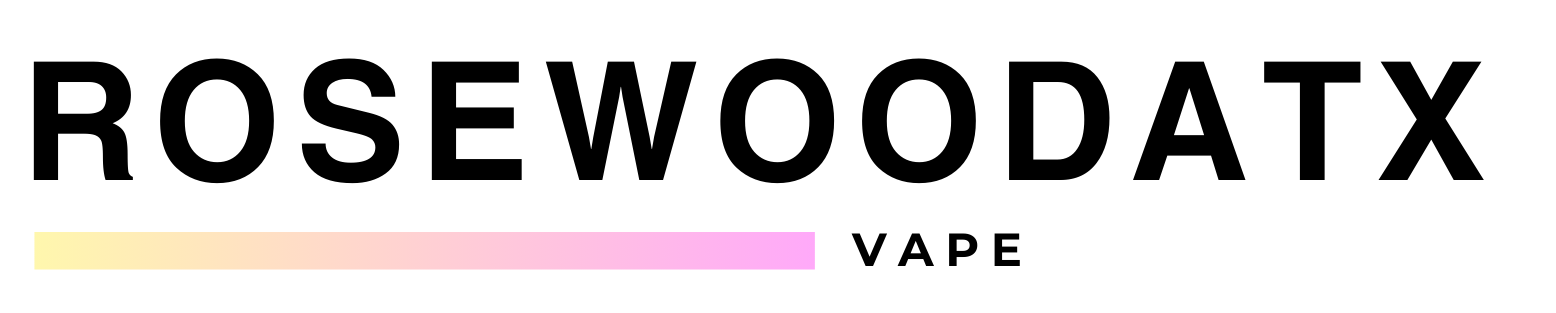Charging a vape pen is an essential part of keeping your device running smoothly. Knowing how to charge your vape properly can help extend the life of your battery and prevent any potential safety hazards. In this article, I will provide step-by-step instructions on how to charge different types of vape pens, including disposable and rechargeable models.
When it comes to charging a disposable vape pen, the process is relatively straightforward. Most disposable vapes come with a USB charger that can be plugged into a standard USB wall adapter. Simply connect the charger to the vape pen and plug it into the wall. Charging times can vary from a half-hour to four hours, depending on the device.
Rechargeable vape pens, on the other hand, come with a rechargeable battery that needs to be removed and charged separately. To charge a rechargeable vape pen, you will need to remove the battery from the device and connect it to a USB charger. Charging times can vary depending on the specific device, but most vape pens should only take a couple of hours to reach a full charge.
Understanding Vape Basics
Vaping is a popular alternative to smoking traditional cigarettes. A vape device, also known as an e-cigarette, is an electronic device that vaporizes a liquid, which is then inhaled by the user. Vape devices come in a variety of shapes and sizes, and they work in different ways. However, most vape devices contain a battery, a heating element, and a tank or cartridge that holds the e-liquid.
The battery is the power source for the vape device. It provides the necessary energy to heat the heating element, which then vaporizes the e-liquid. The heating element is typically made of a metal coil that heats up when the battery is activated. The e-liquid is then drawn into the coil, where it is vaporized and inhaled by the user.
The e-liquid, also known as vape juice, is a mixture of propylene glycol, vegetable glycerin, flavorings, and nicotine (optional). Propylene glycol and vegetable glycerin are food-grade liquids that are used to create the vapor. Flavorings are added to give the e-liquid a specific taste, and nicotine is added to satisfy the user’s cravings.
When using a vape device, it is important to understand the basics of how it works. This includes knowing how to charge the battery, how to refill the tank or cartridge, and how to adjust the settings on the device. By understanding the basics, you can ensure that your vape device is working properly and that you are getting the most out of your vaping experience.
SPIRITBAR Katana BP10000
- Slender, leather-textured body reminiscent of a katana handle for an authentic samurai feel
- Unique samurai-inspired e-liquid flavor - fruity yet not too sweet, with a luxurious, elegant aroma
- Powerful 650mAh rechargeable battery for extended vaping time
- Large 18ml e-liquid capacity and 10,000 puff capacity
- Advanced mesh coil and e-liquid & power display screens for optimal vaping experience
The special juice captures the essence of the samurai spirit with its rich, smoothly pulsating flavor that brings new satisfaction with every puff. The device's slender, leather-textured design evokes the grip of a samurai's katana, making this product a perfect choice for beginner vapors.
Types of Vapes
When it comes to vaping, there are several types of devices available on the market. Each type has its own unique features, benefits, and drawbacks. Here are the most common types of vapes you can find:
1. Cigalikes
Cigalikes are the oldest and most basic type of vape device. They are designed to look like traditional cigarettes and are usually disposable. Cigalikes are usually small and lightweight, making them easy to carry around. However, they have a limited battery life and are not as customizable as other types of vapes.
2. Vape Pens
Vape pens are the most popular type of vape device. They are small, cylindrical devices that are easy to use and refill. Vape pens usually have a longer battery life than cigalikes and can be customized with different tanks and coils. They are also available in different sizes, colors, and designs.
3. Pod Mods
Pod mods are similar to vape pens but are more compact and have a closed system. They use pre-filled pods that are easy to replace and come in a variety of flavors. Pod mods are ideal for beginners as they are easy to use and require minimal maintenance.
SPIRITBAR Jack’s Flask 9000 Puffs
- Stylish pirate flask-shaped body providing an exciting vaping experience
- Delivering up to 9000 puffs per device
- 20ml e-liquid capacity with 50mg nicotine strength for satisfying throat hit
- Specialized pirate-themed e-juice flavors for rich, swirling taste
- Premium mesh coil optimizes flavor profile for maximum vaping enjoyment
This disposable vape captures the daring spirit of the high seas with its flask styling and signature pirate e-juice flavors. The extraordinary battery life provides 9000 indulgent puffs for extended vaping pleasure. Live boldly and freely with the Jack's Flask - a legendary vaping experience fit for a pirate's adventures.
4. Box Mods
Box mods are larger and more powerful than other types of vapes. They are designed for experienced vapers who want more customization options and a longer battery life. Box mods usually come with a built-in chip that regulates the electricity and can be paired with sub-ohm tanks and coils.
5. Mechanical Mods
Mechanical mods are the most advanced type of vape device. They are unregulated and require more knowledge and experience to use safely. Mechanical mods have no safety features and rely solely on the user to control the voltage and wattage. They are not recommended for beginners.
Each type of vape device has its own advantages and disadvantages. It’s important to choose the type that best suits your needs and experience level.
Charging Equipment Needed
When it comes to charging your vape, there are a few pieces of equipment you will need to have on hand. These include a USB cable, wall adapter, and portable power bank.
USB Cable
The USB cable is an essential component for charging your vape. It connects the vape to a power source, such as a wall adapter or portable power bank. When selecting a USB cable, it is important to choose one that is compatible with your vape model. Some vapes use a micro-USB cable, while others may require a USB-C cable.
Wall Adapter
A wall adapter is a device that plugs into a wall outlet and provides a USB port for charging your vape. When selecting a wall adapter, it is important to choose one that is compatible with your USB cable and voltage requirements. Most vapes require a voltage output of 5V, so be sure to select a wall adapter that meets this requirement.
Portable Power Bank
A portable power bank is a convenient option for charging your vape on-the-go. These devices are essentially a portable battery that can be charged and used to charge other devices, such as your vape. When selecting a portable power bank, it is important to choose one that has a high enough capacity to fully charge your vape. Look for a power bank with at least 5000mAh capacity for best results.
Overall, having these three pieces of equipment on hand will ensure that you are always able to charge your vape when you need to.
Charging Steps
As someone who has been vaping for a while, I know how important it is to make sure your vape is charged and ready to go when you need it. Here are the steps to follow to make sure your vape is charged and ready to go.
Checking Vape Battery
Before you start charging your vape, you need to check the battery to see if it is integrated or removable. This information can usually be found in the user manual or instruction booklet that came with your vape. If your vape has an integrated battery, you can skip the next step and proceed to connecting the charger. If your vape has a removable battery, you will need to remove the battery and insert it into a battery charger.
SPIRITBAR Katana BP10000
- Slender, leather-textured body reminiscent of a katana handle for an authentic samurai feel
- Unique samurai-inspired e-liquid flavor - fruity yet not too sweet, with a luxurious, elegant aroma
- Powerful 650mAh rechargeable battery for extended vaping time
- Large 18ml e-liquid capacity and 10,000 puff capacity
- Advanced mesh coil and e-liquid & power display screens for optimal vaping experience
The special juice captures the essence of the samurai spirit with its rich, smoothly pulsating flavor that brings new satisfaction with every puff. The device's slender, leather-textured design evokes the grip of a samurai's katana, making this product a perfect choice for beginner vapors.
Connecting Charger
To charge your vape, you will need to connect it to a charger. Most vape chargers and portable devices with an integrated battery will use a lithium-ion battery as the technology enables fast-charging capabilities. These devices can attach to any electrical outlet to recharge. To connect your vape to the charger, simply attach the charger to the vape’s USB receptacle and plug the power plug into an outlet.
Charging Time
The charging time for your vape will vary depending on the type of battery and the size of the battery. In general, most vapes will take between 1-3 hours to charge fully. It’s important to make sure that you do not overcharge your vape as this can damage the battery and reduce its lifespan. Once your vape is fully charged, you can unplug it from the charger.
Unplugging After Full Charge
After your vape has been fully charged, it’s important to unplug it from the charger to avoid overcharging. Overcharging can damage the battery and reduce its lifespan. Once your vape is unplugged, you can use it as normal.
By following these simple steps, you can ensure that your vape is always charged and ready to go when you need it. Remember to check your vape’s battery type, connect it to the charger, monitor the charging time, and unplug it once it’s fully charged.
Sure, here’s the section you requested:
Safety Precautions
As with any electronic device, it is important to follow safety precautions when charging your vape device and batteries. Here are a few key safety tips to keep in mind:
Avoiding Overcharging
Overcharging your vape battery can be dangerous and can cause damage to the battery. To avoid overcharging, always use the charger that came with your device and never leave your device charging unattended. Once your device is fully charged, unplug it from the charger.
Proper Storage of Vape
When not in use, it is important to properly store your vape device and batteries. Keep them in a cool, dry place and away from direct sunlight. Avoid storing your vape device or batteries in extreme temperatures, such as in a car on a hot day.
Handling Damaged Batteries
If you notice any damage to your vape battery, such as dents or scratches, do not use it. Damaged batteries can be dangerous and should be disposed of properly. It is also important to never attempt to repair a damaged battery yourself.
By following these safety precautions, you can ensure that your vape device and batteries are properly charged and stored, reducing the risk of damage or injury.
Troubleshooting Common Issues
Vape Not Charging
If your vape isn’t charging, there are a few things you can check to troubleshoot the issue. First, make sure that your device is properly connected to the charger. If it’s not, try adjusting the connection to see if that helps. If your vape still isn’t charging, try using a different charger to see if that solves the problem.
Another possible issue is that your battery may be dead or damaged. If your battery is removable, try replacing it with a new one. If your battery is built-in, you may need to take your device to a professional for repair or replacement.
Battery Draining Fast
If your vape battery is draining quickly, there are a few things you can do to troubleshoot the issue. First, make sure that you’re using the right type of battery for your device. Using the wrong type of battery can cause it to drain faster than it should.
Another possible issue is that your device may be using too much power. Try turning down the wattage or temperature settings on your device to see if that helps. You can also try using a different tank or coil to see if that improves battery life.
Finally, make sure that you’re not leaving your device on for long periods of time when you’re not using it. This can cause the battery to drain faster than it should. If you’re still having issues with your battery draining quickly, you may need to take your device to a professional for repair or replacement.
That’s it for troubleshooting common issues with your vape. Remember to always follow the manufacturer’s instructions and use caution when working with electronic devices.
Frequently Asked Questions
How long does it take to charge a disposable vape?
Disposable vapes are designed to be used until the battery runs out, and then discarded. Therefore, they cannot be charged. If you want to continue vaping, you will need to purchase a new disposable vape.
How do I charge my vape pen without a charger?
If you don’t have a charger for your vape pen, you will need to purchase one. Attempting to charge your vape pen with any other type of charger could damage the battery or the device itself.
Can I charge my vape with a phone charger?
It is not recommended to charge your vape with a phone charger. While some vape pens may use a similar charging port to a phone, the voltage and amperage requirements may differ. Using the wrong charger could damage the battery or the device itself.
How do I know if my vape is charging?
Most vape pens will have an LED light that indicates when the device is charging. The light may change color or blink to indicate the charging status. Refer to the user manual for your specific device to learn more.
Do all vape pens use the same charger?
No, not all vape pens use the same charger. Some vape pens use a micro-USB cable, while others may use a proprietary charger. Refer to the user manual for your specific device to learn more.
How do I charge a vape breeze?
To charge a vape breeze, first, remove the pod from the device. Then, insert the micro-USB cable into the charging port on the bottom of the device. Finally, connect the other end of the cable to a power source, such as a computer or wall adapter. The LED light on the device will indicate when the device is charging.